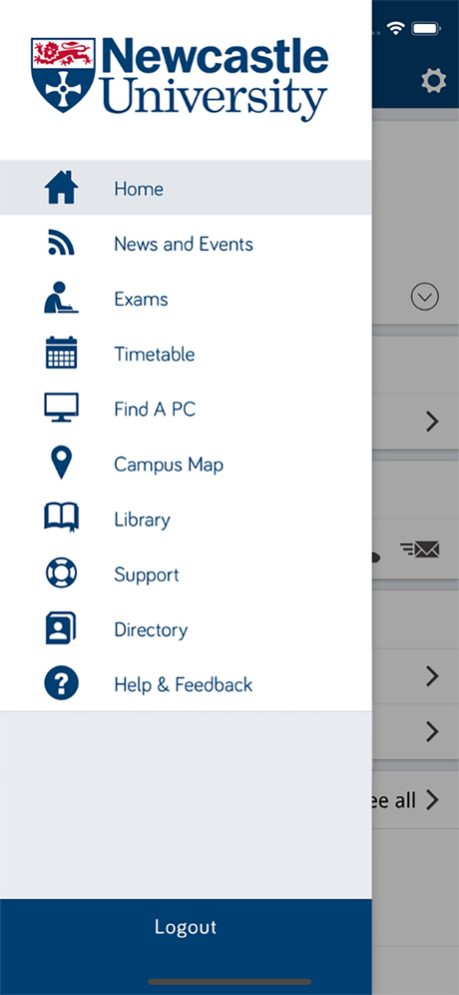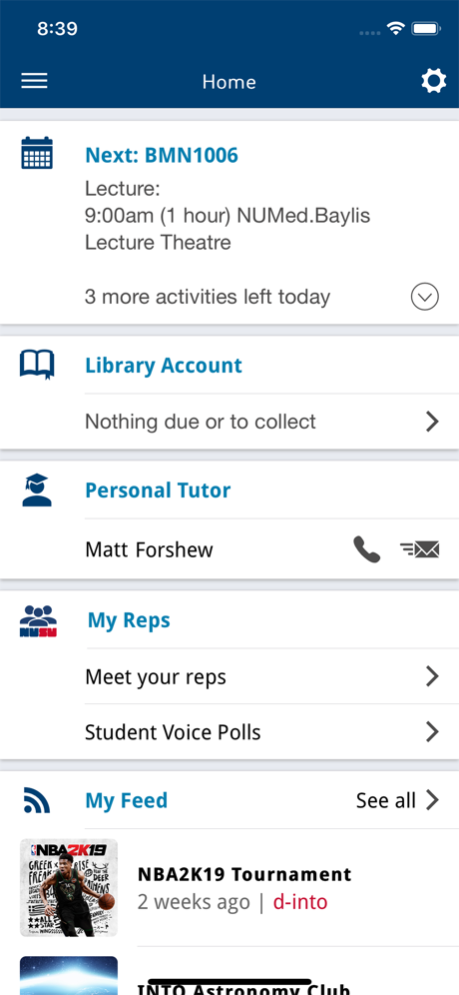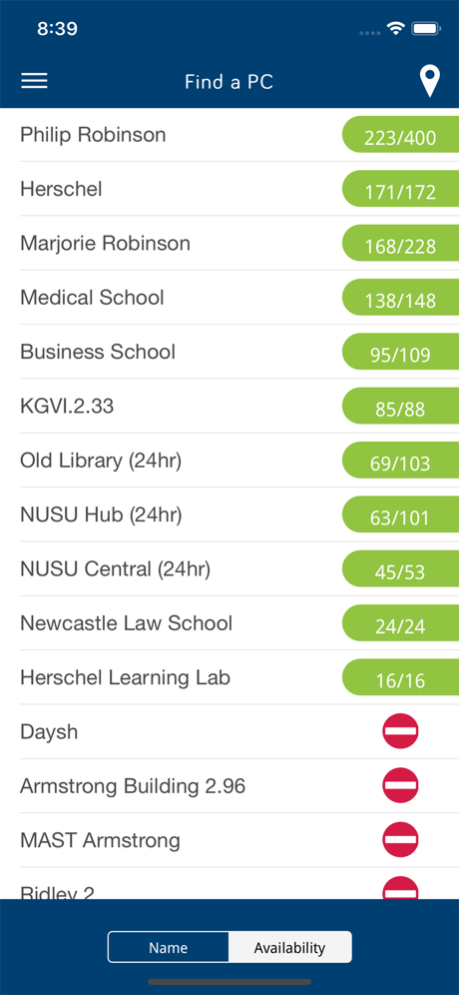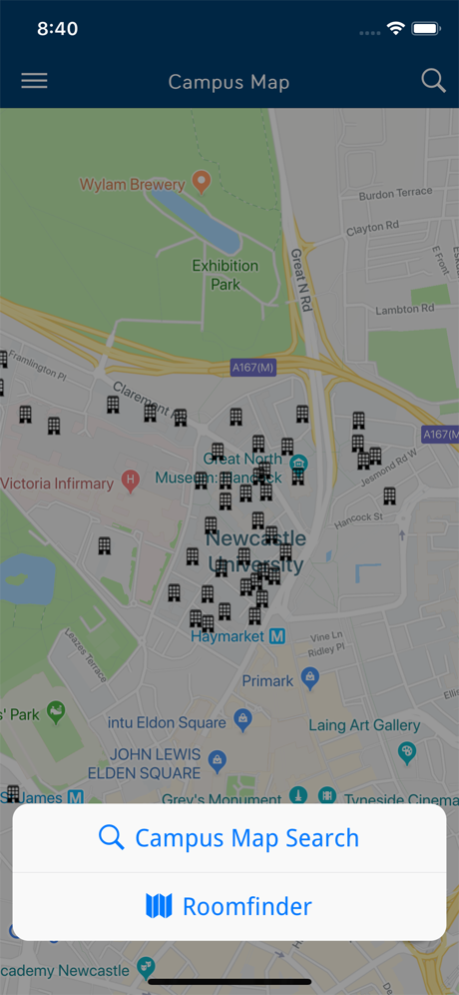Newcastle University 6.0.2
Continue to app
Free Version
Publisher Description
*** PLEASE NOTE the Exam Timetable feature is currently unavailable
To view your exam timetable, please use the Exam Timetables website: https://examtimetables.ncl.ac.uk
Features:
-Manage your Library Account direct from your device
-Contact your Course Rep or Personal Tutor
-Receive push notifications about School news and Student Voice Polls*
-Subscribe to University news channels
-Searchable Campus Map
-View your exam timetable when it becomes available
-View your personal timetable
-Find available PC's on campus
-Check your print credits
-Contact your staff
-Register and view your Digital ID
*Your school needs to opt-in - let us know if you'd like us to contact them via Help & Feedback.
IMPORTANT: Downloading or using this app indicates consent to the terms of the End User Licence Agreement and privacy information at http://www.ncl.ac.uk/itservice/mobile/universityapp/privacypolicy/
Dec 15, 2022
Version 6.0.2
Updates for this release:
- We've renamed the Smartcard page to Digital ID. Here you can find out more about your Digital ID and how it can be used
- We've added a popup message reminding users to complete registration before attempting to upload a Digital ID photo
- There's an all-new feedback form where you can submit bug reports, suggestions and feature requests directly to our IT Service Desk to ensure a timely response
- Improved support for the latest versions of iOS
About Newcastle University
Newcastle University is a free app for iOS published in the Kids list of apps, part of Education.
The company that develops Newcastle University is Newcastle University. The latest version released by its developer is 6.0.2.
To install Newcastle University on your iOS device, just click the green Continue To App button above to start the installation process. The app is listed on our website since 2022-12-15 and was downloaded 1 times. We have already checked if the download link is safe, however for your own protection we recommend that you scan the downloaded app with your antivirus. Your antivirus may detect the Newcastle University as malware if the download link is broken.
How to install Newcastle University on your iOS device:
- Click on the Continue To App button on our website. This will redirect you to the App Store.
- Once the Newcastle University is shown in the iTunes listing of your iOS device, you can start its download and installation. Tap on the GET button to the right of the app to start downloading it.
- If you are not logged-in the iOS appstore app, you'll be prompted for your your Apple ID and/or password.
- After Newcastle University is downloaded, you'll see an INSTALL button to the right. Tap on it to start the actual installation of the iOS app.
- Once installation is finished you can tap on the OPEN button to start it. Its icon will also be added to your device home screen.